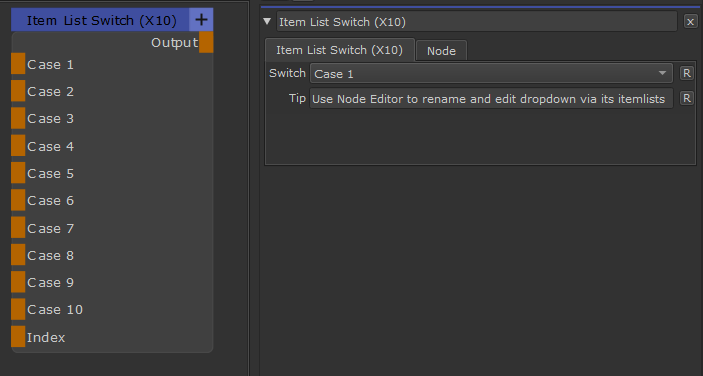|
Item List Switch (X10) |
- Where to find it: (This Node is available in the Nodegraph only)
 NodeGraph / Right Mouse Click / Add Nodes / Layer / Extension Pack /
NodeGraph / Right Mouse Click / Add Nodes / Layer / Extension Pack /
- Shotcut (Nodegraph Only): non assigned
The Item List Switch Node allows you to switch between up to 10 Inputs, using a Dropdown Menu in the Node Properties or an optional Override via a Node Port.
What makes the Node special compared to for example the Input Switch X11, is that its Dropdown can be customized to
- Set the amount of items (maximum 10)
- rename dropdown items
You want to know how to customize the Node ? Check this detailed Explanation of "Customizing Item Lists", part of the Node Editor.
|
Node Overview |
|
Node Ports |