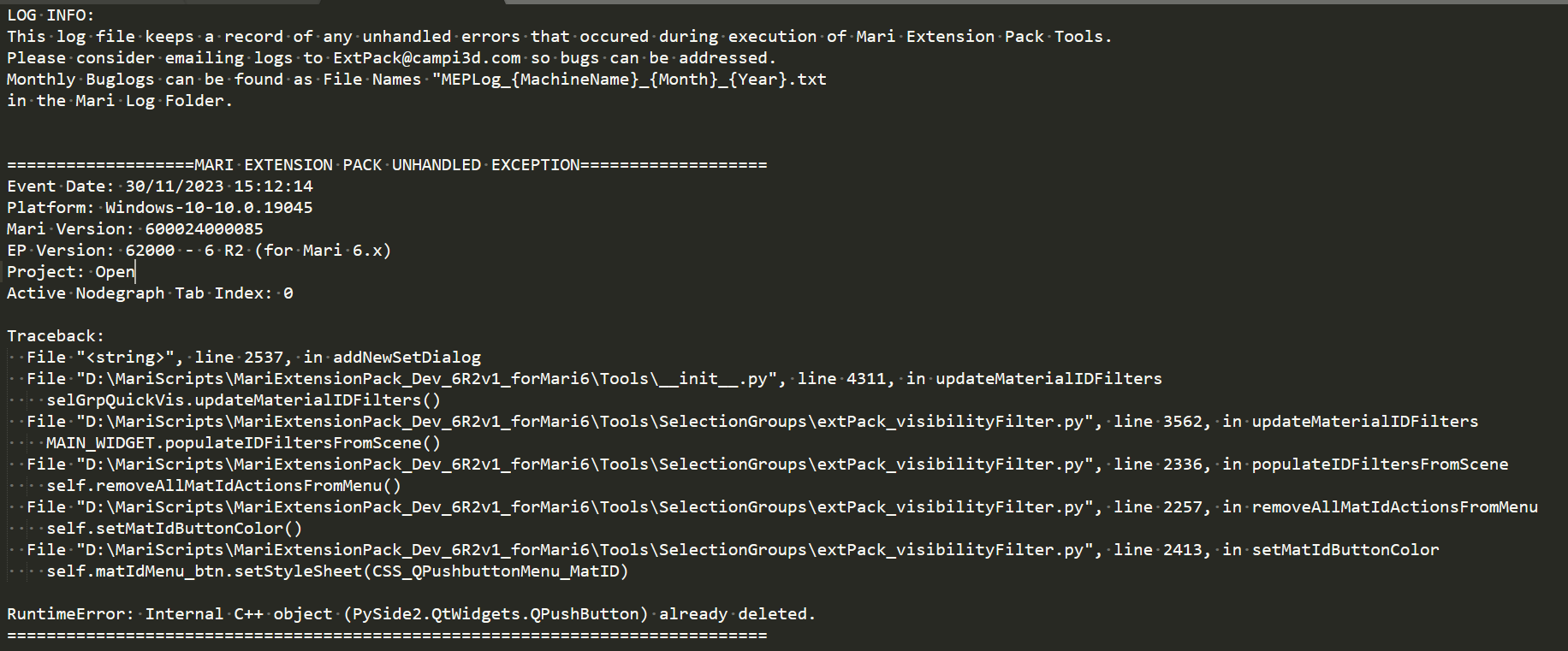|
Locating the Mari Log File |
To Debug Mari issues with Support (Foundry or Extension Pack), it is often helpful to provide a Log file.
The Log file is a file called MariLog.txt and can be found:
- Win: C:\Users\<USERNAME>\Documents\Mari\Logs\MariLog.txt
- Linux: /home/<USERNAME>/Mari/Logs/MariLog.txt
You can also access your log file directly via the Help Menu

|
Locating the Extension Pack Error Logs |
Extension Pack saves its own history of Errors it may encounter during execution of its tools.
Error Logs are stored as separate files alongside the Mari Log and are grouped by month
- Win: C:\Users\<USERNAME>\Documents\Mari\Logs\MEPLog_{MachineName}_{Month}_{Year}.txt
- Linux: /home/<USERNAME>/Mari/Logs/MEPLog_{MachineName}_{Month}_{Year}.txt
Many times users may not realize an issue appeared. These log files will keep a running record of it.
Please consider emailing them to ExtPack@campi3d.com to get bugs fixed.
Extension Pack's Error Logging can be force disabled by setting the Environment Variable MARI_EP_PREVENT_EXCEPTION_LOGGING
Example of a Extension Pack Bug Log