|
Archiving Information |
- Where to find them:
- Main Window / Project Tab
Extension Pack adds visual indicators and tooltip information about the archiving state and contents of Projects to your main Project Tab.
Hovering over a project thumbnail,will provide additional information regarding archiving:
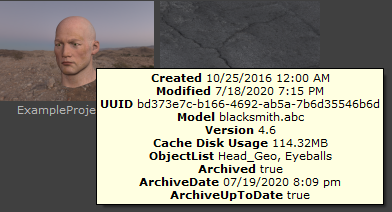
|
Object List |
A list of all Objects in your Project |
|
Archived (true/false) |
If the project has ever been archived (even if the archive is out of data), this will display "true" |
|
Archive Date |
The date of the last archiving |
|
Last known archive path |
The last known filepath where an archive was saved to |
|
up to data (true/false) |
If the project on disc is the same as the archve, this will display "true" and a green icon will be visible in the thumbnail corner |
The green icon in the corner of the Thumbnail indicated if a project is archived and if the archive is up to date (ArchiveUpToDate Tooltip information)

